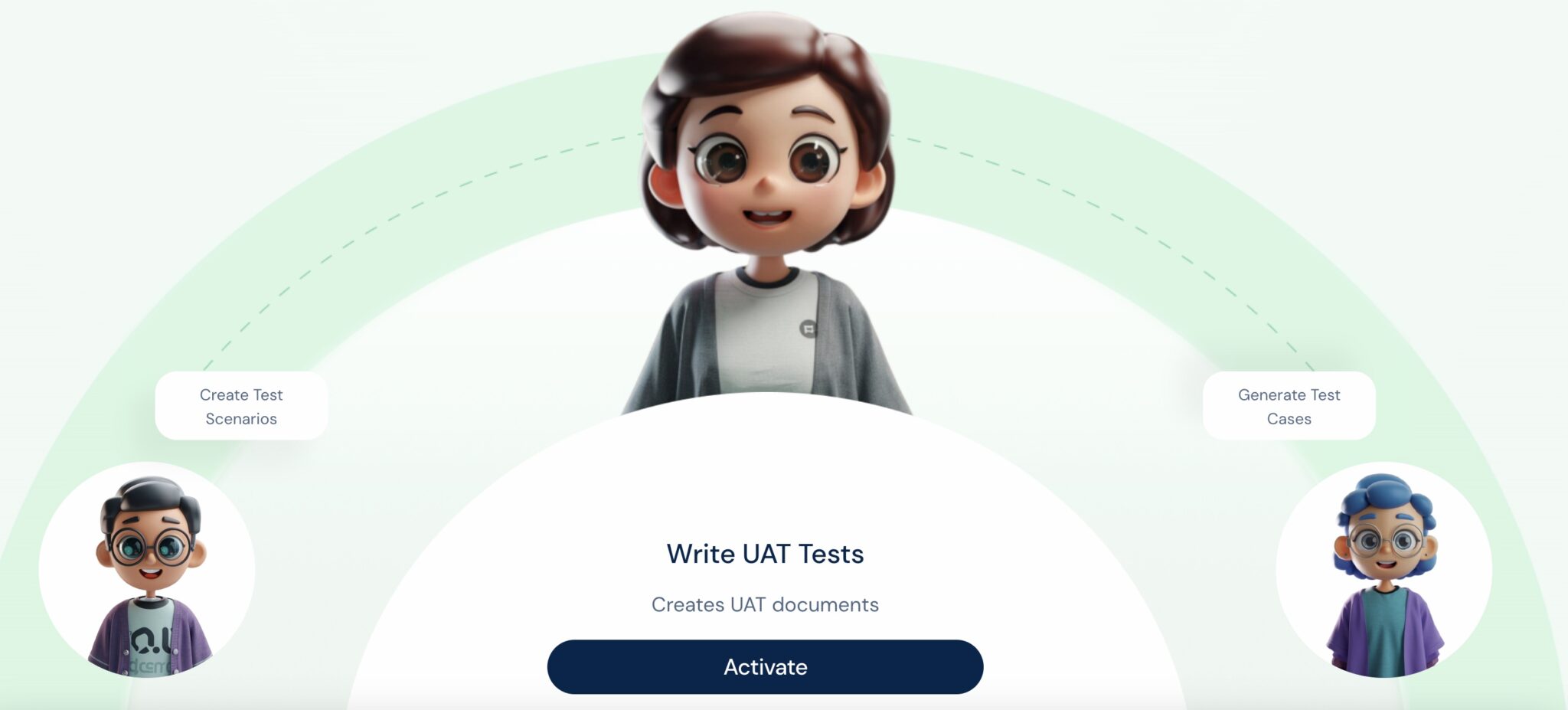Introduction
- In today’s digital world, equal access to online resources is a necessity for all, regardless of physical or cognitive abilities.
- Over 61 million adults in the United States have disabilities, emphasizing the importance of digital inclusivity.
- Government websites play a unique role in ensuring accessibility to vital information and services.
Automated Accessibility Testing
Objective: To ensure websites are user-friendly, navigable, and accessible to all.
The Current State of Accessibility in Government Websites:
Statistics: In 2020, a WebAIM survey revealed that 97.4% of homepage scans failed to meet WCAG 2.0 standards, highlighting a significant accessibility gap.
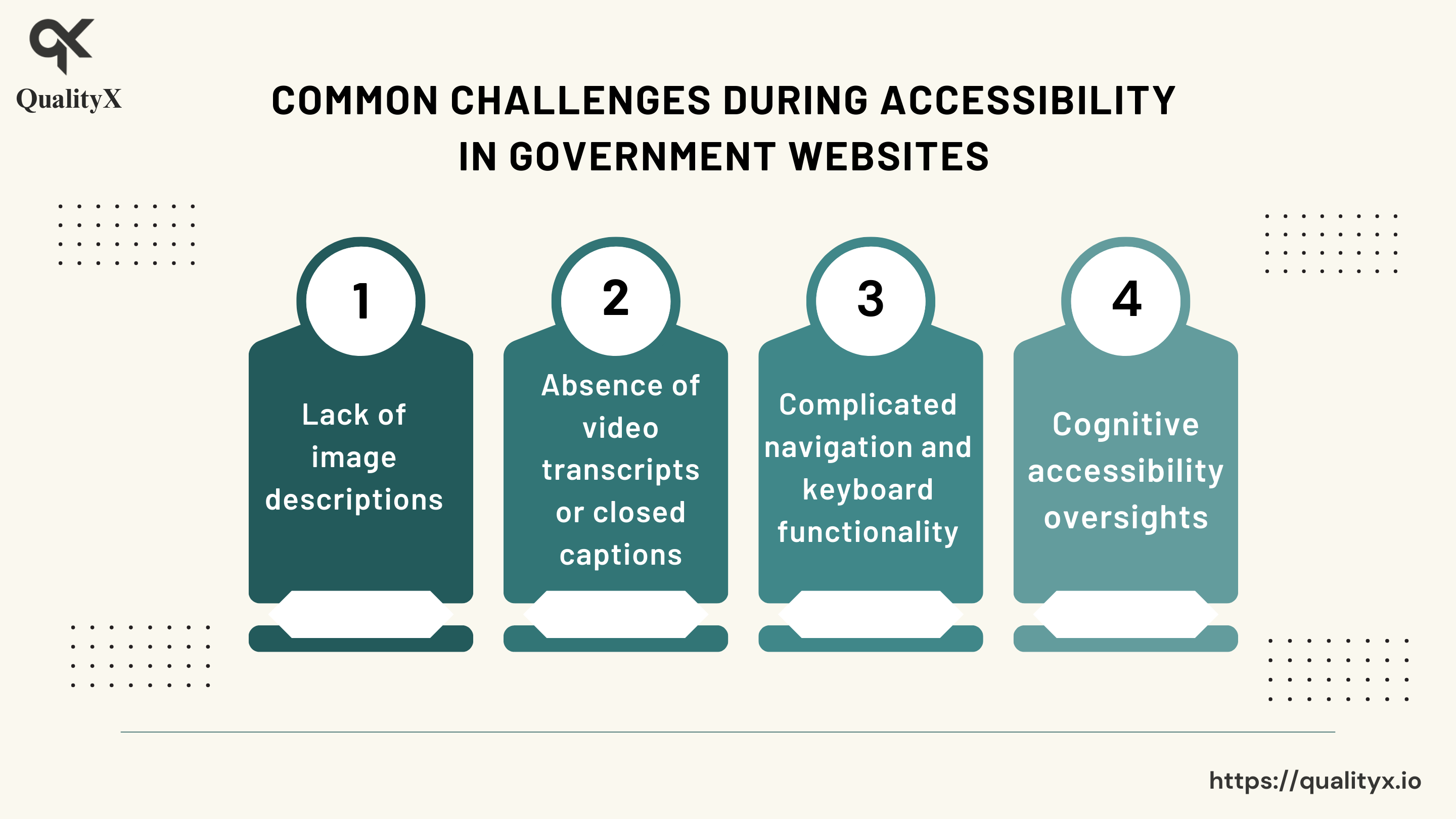
Common Challenges During Accessibility Testing
Common Challenges:
- Lack of image descriptions.
- Absence of video transcripts or closed captions.
- Complicated navigation and keyboard functionality.
- Cognitive accessibility oversights.
The Role of Automated Accessibility Testing:
Benefits:
- Enhances user experience.
- Broadens the audience.
- Builds a positive brand image for government entities.
Challenges in Implementing Accessibility Testing:
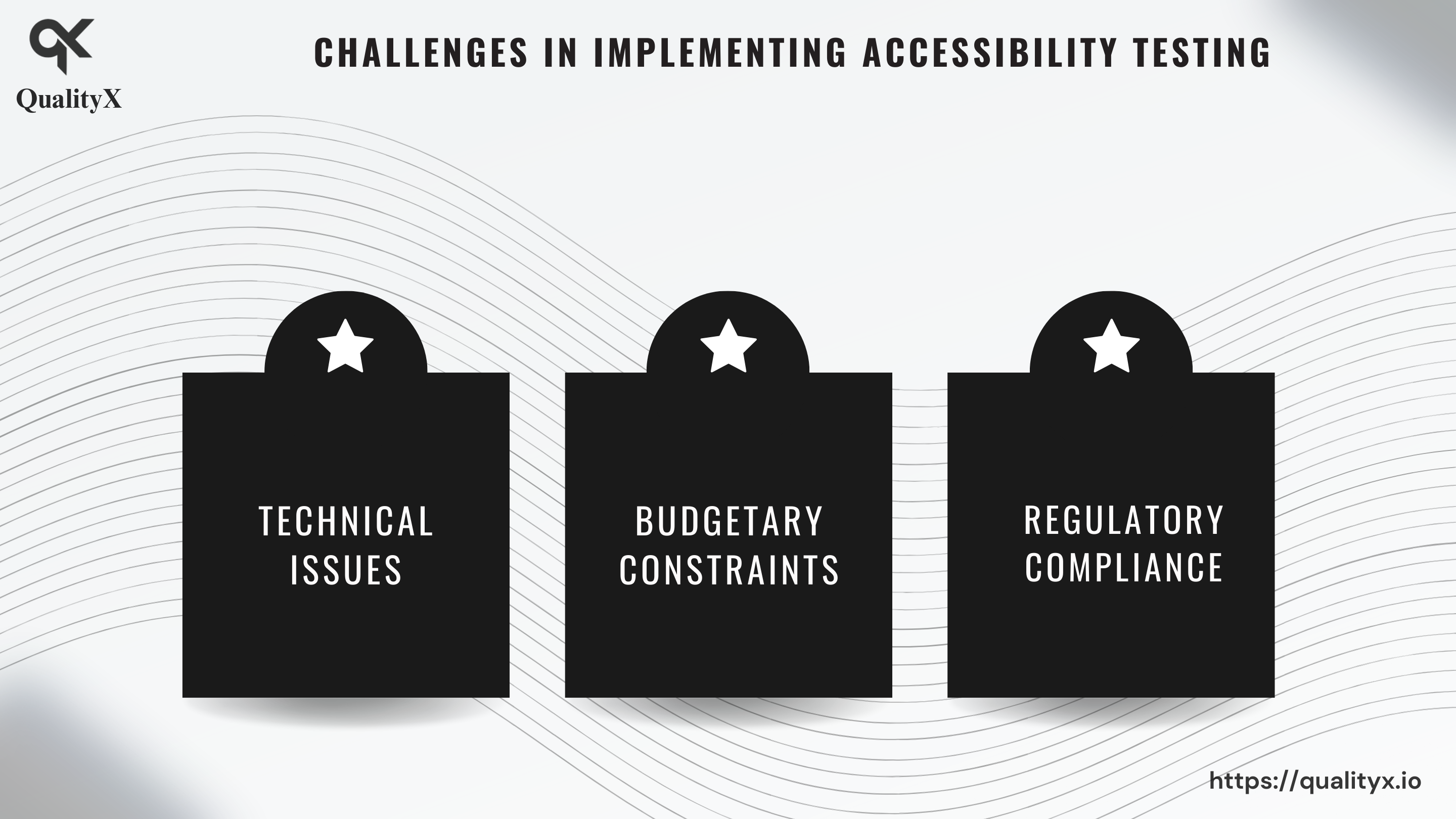
Challenges in Implementing Accessibility Testing
Technical Issues:
- Specialized knowledge required for understanding various disabilities.
- Some nuances demand manual testing and expert judgment.
Budgetary Constraints:
- Limited budgets may lead to incomplete testing.
- Long-term benefits justify upfront costs.
Regulatory Compliance:
- Compliance with laws like the ADA, WCAG, and Section 508 can be complex.
- Requires a nuanced understanding of the law’s implications for website design and functionality.
Why is Accessibility Testing Crucial for Government Websites?
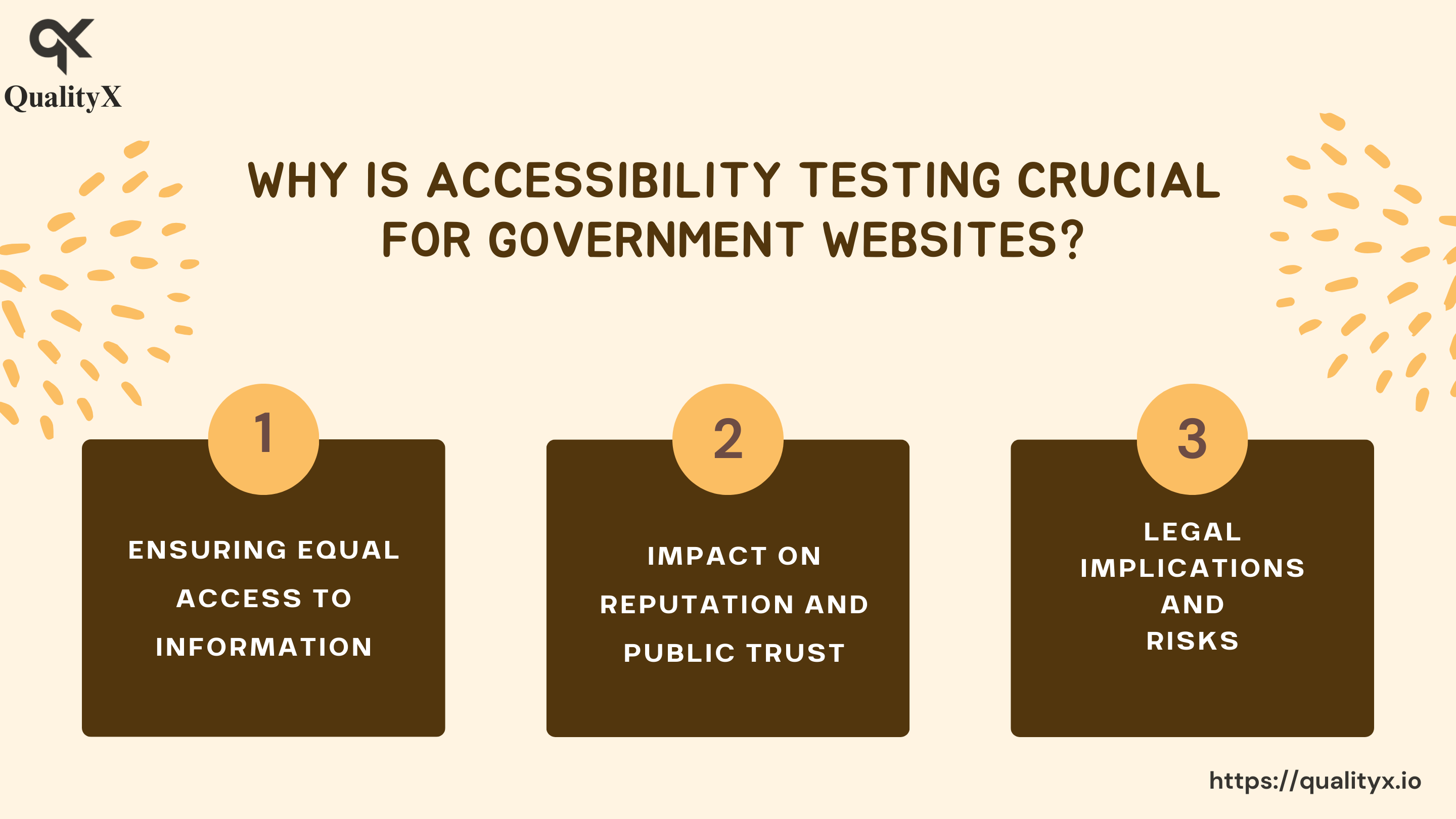
Accessibility Testing Crucial for Government Websites
Ensuring Equal Access to Information:
- Government websites serve as the primary source of essential information and services for citizens.
- Accessibility testing guarantees everyone, including those with disabilities, can access these resources.
Impact on Reputation and Public Trust:
- An accessible website demonstrates a commitment to inclusivity and equity, strengthening public trust.
- Failing to prioritize accessibility can lead to reputational damage and diminished public confidence.
Legal Implications and Risks:
- Non-compliance with accessibility laws can result in legal consequences, such as lawsuits and financial penalties.
- Accessibility testing helps identify and rectify potential issues, reducing the risk of legal repercussions.
Resolving Accessibility Challenges:
Leveraging Automation in Accessibility Testing:
- Automated tools quickly identify common accessibility issues.
- Completed by manual testing to capture nuances requiring human judgment.
Training and Awareness for Web Developers and Designers:
- Proper training and awareness ensure accessibility considerations are integrated from the design and development stage.
- Proactive approach saves resources in the long run.
Collaborating with Accessibility Experts:
- Accessibility testing requires deep knowledge about various disabilities and their impact on digital platform usage.
- Experts provide insights, interpret and apply accessibility standards, and recommend improvements.
Strategic Decision-Making for Implementing Accessibility Testing:
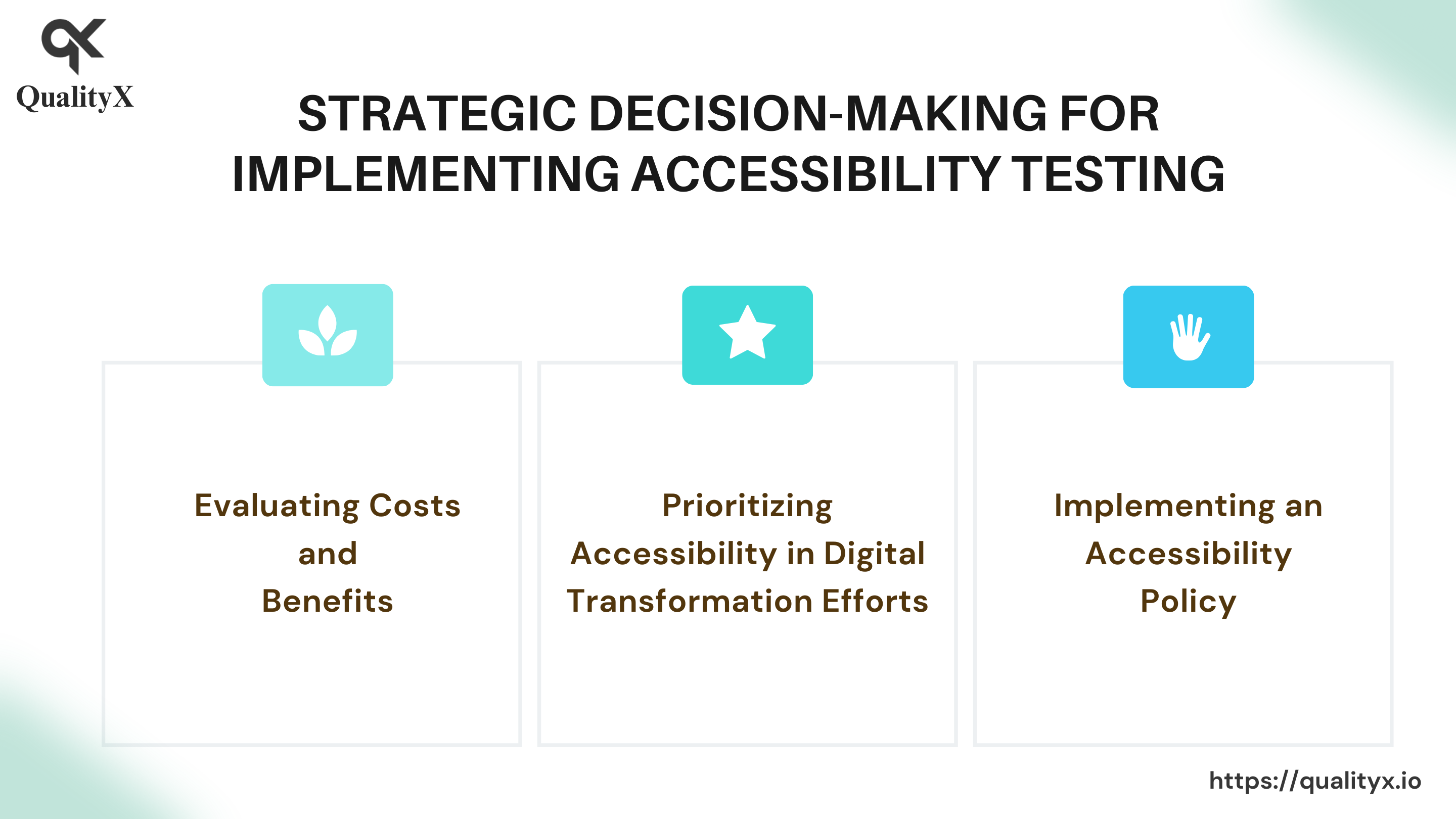
Strategic Decision-Making for Implementing Accessibility Testing
Evaluating Costs and Benefits:
- Accessibility testing costs are an investment in better service delivery, increased user engagement, and reduced legal risks.
- A cost-benefit analysis justifies allocated resources.
Prioritizing Accessibility in Digital Transformation Efforts:
- Digital transformation must include accessibility from the outset.
- Ensures new technologies and services are inclusive, saving resources on remediation efforts.
Implementing an Accessibility Policy:
- An organization-wide policy sets standards, responsibilities, timelines, and procedures.
- Communicates commitment to accessibility both internally and externally.
Accessibility Testing Tools for the Public Sector:
Top-rated tools suitable for public sector needs include:
- WAVE: Provides visual feedback about accessibility.
- Axe: Offers robust testing for various disabilities.
- JAWS Inspect: Simplifies accessibility and compatibility testing.
- Site improve: Provides detailed reports and recommendations.
- DYNO Mapper: Performs accessibility testing and generates visual sitemaps.
Conclusion:
- The importance of digital accessibility for government websites is increasing with the shift of services online.
- Ensuring accessibility is essential for public service delivery, and TestingXperts can assist in making digital platforms inclusive and accessible to all users.
aiTest: A Closer Look
aiTest an all-in-one testing platform. This platform is designed to conduct comprehensive testing on your applications concurrently. It supports cross-browser and browser version testing, as well as functional and performance tests integrated with Analytics. Additionally, the platform incorporates automation features, including an LLM for effortless generation and testing of machine learning models and generating test data for the same. One-stop solution for continuous testing, integrating seamlessly with CI/CD pipelines. With support for multiple languages and specialized testing for AI/ML services, aiTest empowers organizations to speed up their release cycles while ensuring quality and reliability.