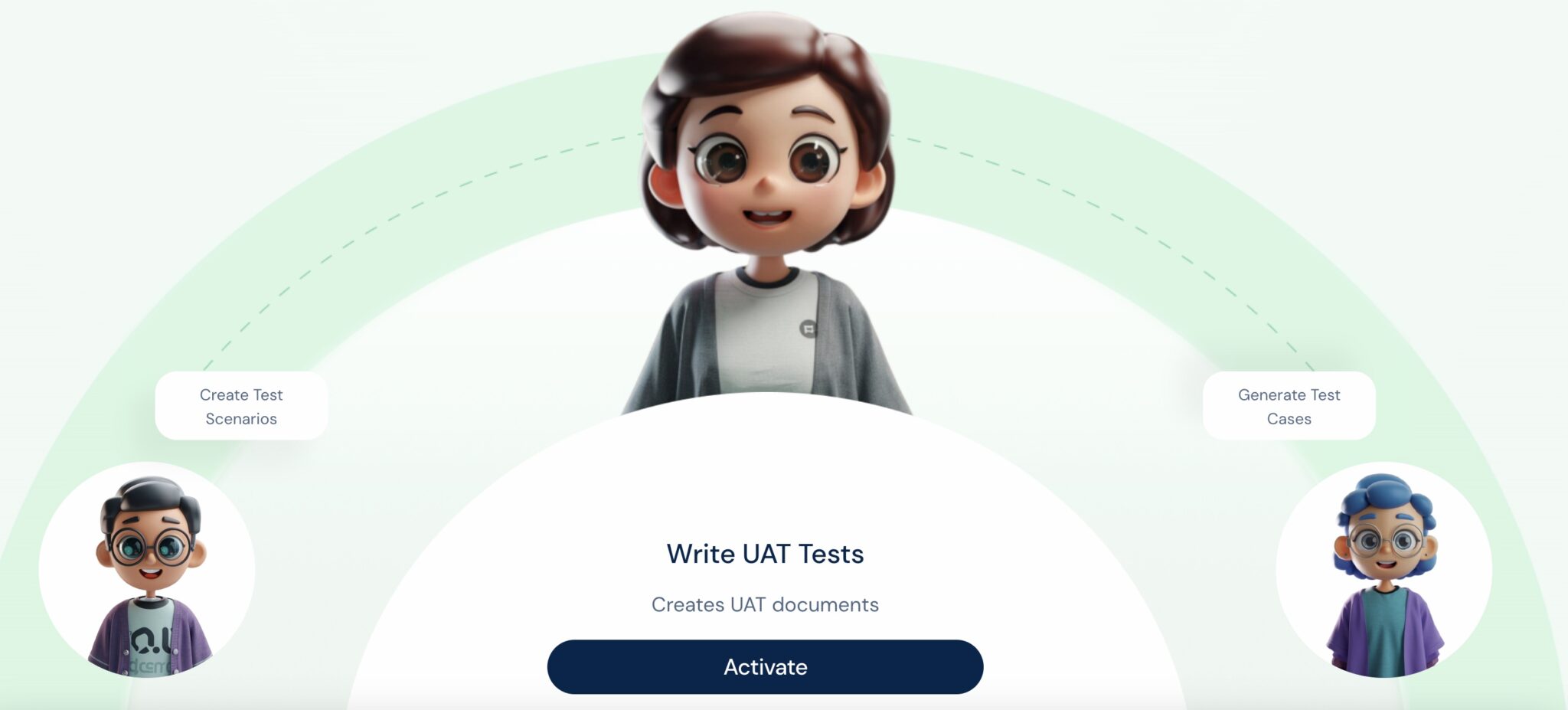Introduction
- In the competitive world of mobile apps, quality and user experience reign supreme.
- Android apps, with their vast user base and diverse device landscape, face the challenge of delivering a seamless and enjoyable experience across a wide range of platforms.
- To achieve this, rigorous testing plays an indispensable role.
The Significance of Android App Testing
- Testing is an integral part of the Android app development lifecycle, ensuring that apps meet user expectations, function as intended, and maintain compatibility across various devices and operating system versions.
- It’s not just about identifying bugs and fixing them; it’s about creating a product that users love and trust.
Types of Testing: Ensuring App Quality from Every Angle
Android app testing encompasses a variety of approaches, each targeting different aspects of the app’s functionality and user experience.
Functional Testing:
- Unit Testing: Verifies the behavior of individual components or modules of the app in isolation.
- Integration Testing: Assesses the interactions between different modules or components to ensure they work together seamlessly.
- System Testing: Evaluates the entire app as a whole against predefined requirements and specifications.
Non-Functional Testing:
- Performance Testing: Measures the app’s performance under various load conditions, ensuring responsiveness and resource utilization efficiency.
- Usability Testing: Assesses the user interface, user experience, and overall ease of use from a user’s perspective.
- Compatibility Testing: Validates the app’s compatibility across different devices, screen sizes, and Android operating system versions.
The Power of Automated Testing: Speed, Consistency, and Accuracy
- Automated testing tools have revolutionized Android app testing by introducing speed, consistency, and accuracy.
- Tools like Espresso, Appium, and Robolectric allow developers to automate repetitive test cases, saving time and ensuring consistent results.
Challenges in Mobile App Testing:
- Device Diversity: Varying hardware configurations, screen sizes, and functionalities across devices make ensuring consistent performance challenging.
- OS Fragmentation: Multiple operating systems, versions, and customized flavors require thorough testing for compatibility and performance.
- Network Variability: Adapting to different network conditions and carrier-specific configurations is crucial for optimal app performance.
- Rapid Technological Changes: Frequent OS updates and evolving device features necessitate continuous testing to ensure app compatibility.
- Testing Environment and Tools: Accessing diverse devices for testing and tool compatibility issues can hinder comprehensive test coverage.
- User Experience Complexity: Testing real-world scenarios and accommodating diverse user behaviors and preferences is essential.
- Globalization and Security Concerns: Testing for localization, adherence to privacy regulations, and meeting app store guidelines adds complexity to the testing process.
Testing Strategies: Adapting to Android
Manual Testing:
- Human Insight: Manual testing captures subtle usability issues and UI glitches that automation might miss, ensuring a refined user experience.
- Exploratory Testing: Human testers simulate real user interactions, uncovering issues that scripted tests overlook.
Automated Testing:
- Efficient Repetition: Automation excels in handling repetitive test cases, ensuring consistent execution and reliable results.
- Regression Testing: Automated checks swiftly verify existing functionalities after code changes, preventing the reemergence of resolved bugs.
- Device Coverage & Speed: Automated tests run on multiple devices simultaneously, enhancing coverage and speeding up the testing process.
Best Practices for Effective Android App Testing
- Early Testing: Testing should begin early in the development process to identify and resolve issues early on.
- Real-World Scenarios: Testing should simulate real-world user interactions and scenarios to capture potential usability issues.
- Regression Testing: Retesting is crucial to ensure that new code changes don’t introduce bugs or break existing functionalities.
- Continuous Integration and Deployment (CI/CD): Integrating testing into the CI/CD pipeline ensures that apps are thoroughly tested before deployment.
Tools and Frameworks for Efficient Testing
Android app testing is supported by a variety of tools and frameworks:
- Android Studio: Provides built-in testing tools like JUnit and AndroidJUnitRunner for unit and instrumentation testing.
- Appium: An open-source tool for automated testing of native, hybrid, and web mobile apps.
- Firebase Test Lab: Google’s cloud-based app-testing infrastructure that provides access to a wide range of Android devices and versions.
Case Studies and Examples: Learning from Success
Numerous examples demonstrate the impact of effective testing on the success of Android apps.
- Netflix: Netflix’s rigorous testing strategy, including automated testing and A/B testing, has contributed to its reputation for delivering a smooth and reliable user experience.
- Spotify: Spotify’s focus on performance testing and user-centric testing has helped it maintain high performance and user satisfaction across its diverse user base.
Conclusion: Testing for App Success
- Thorough testing is not an afterthought; it’s an essential ingredient for creating a successful Android app.
- By prioritizing testing throughout the development lifecycle, developers can ensure that their apps meet user expectations, perform flawlessly, and stand out in the competitive app marketplace.
- As the mobile app landscape continues to evolve, testing will remain an indispensable tool for delivering high-quality apps that users love.
aiTest: A Closer Look
aiTest an all-in-one testing platform. This platform is designed to conduct comprehensive testing on your applications concurrently. It supports cross-browser and browser version testing, as well as functional and performance tests integrated with Analytics. Additionally, the platform incorporates automation features, including an LLM for effortless generation and testing of machine learning models and generating test data for the same.One-stop solution for continuous testing, integrating seamlessly with CI/CD pipelines. With support for multiple languages and specialized testing for AI/ML services, aiTest empowers organizations to speed up their release cycles while ensuring quality and reliability.